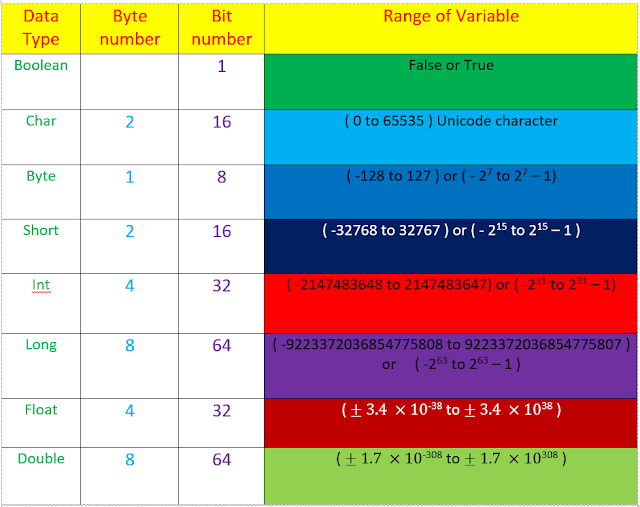/* Assigning value to array elements through keyboard */
package webpractrice;
import java.io.*;
public class WebPractrice
{
public static void main(String[] args) throws IOException
{
int Roll[] = new int [5];
String S[] = new String[5];
for (int i = 0; i < 5; i++)
{
System.out.print("\nEnter Your ID [" +i +"] : ");
BufferedReader BR = new BufferedReader(new InputStreamReader(System.in));
S[i] = BR.readLine();
Roll[i] = Integer.parseInt(S[i]);
}
for(int i = 0; i < 5; i++)
{
System.out.println("\nID[" +i+ "] = "+Roll[i]);
}
}
}
package webpractrice;
import java.io.*;
public class WebPractrice
{
public static void main(String[] args) throws IOException
{
int Roll[] = new int [5];
String S[] = new String[5];
for (int i = 0; i < 5; i++)
{
System.out.print("\nEnter Your ID [" +i +"] : ");
BufferedReader BR = new BufferedReader(new InputStreamReader(System.in));
S[i] = BR.readLine();
Roll[i] = Integer.parseInt(S[i]);
}
for(int i = 0; i < 5; i++)
{
System.out.println("\nID[" +i+ "] = "+Roll[i]);
}
}
}